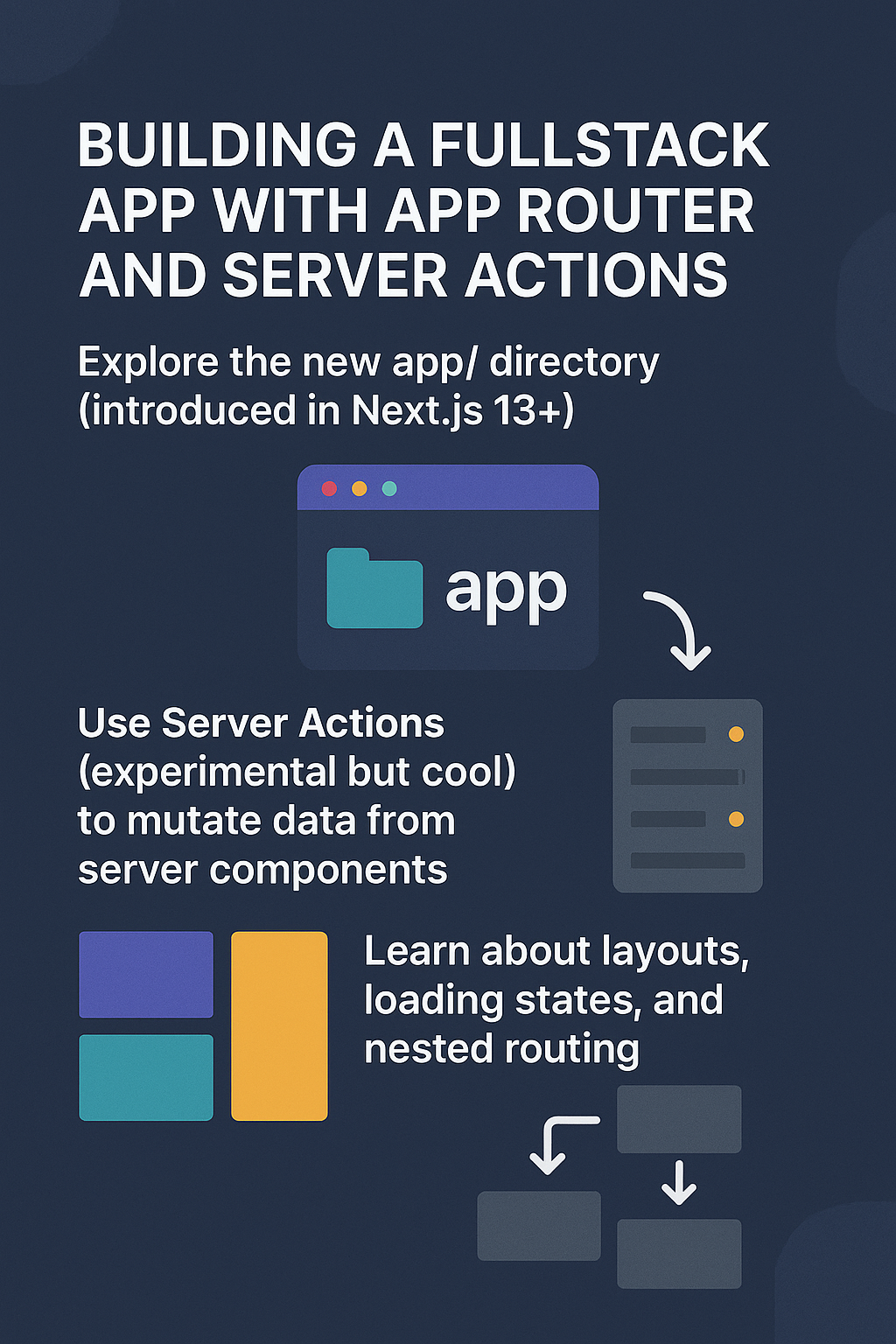
Building a Fullstack App with App Router and Server Actions
Below is a comprehensive, step‐by‐step conceptual guide that explains the key ideas behind building a fullstack Next.js app using the new App Router and Server Actions. This overview uses plain language and real-world analogies and examples to help you form a solid mental model before you dive into coding. By the end, you should feel confident about the principles and flow needed to build an app with these features.
1. The App Router: A New Way to Organize Your App
What Is the App Router?
File-System Based Routing:
In Next.js 13 and later, the app/ directory replaces or supplements the previous pages/ directory. In this model, every file and folder inside app/ corresponds to a route. For example, an app/about/page.js file automatically becomes accessible at /about.
Embracing React Server Components (RSC):
By default, components in the app/ directory are “Server Components.” This means they run on the server (generate HTML there) before being sent to the client. This approach reduces the amount of JavaScript that reaches the browser, which results in faster load times and better SEO.
Built-in Support for Layouts and Nested Routing:
You can create reusable layouts that wrap multiple pages. For instance, if all your pages share the same header and footer, you can put those into a layout.js file at a common level, so you don’t repeat code in every page.
Example (Plain JavaScript, No TypeScript):
Imagine you want a homepage and an about page. The structure might be:
1app/
2├── layout.js // Global layout (e.g., header/footer)
3├── page.js // Homepage, available at "/"
4└── about/
5 └── page.js // About page, available at "/about"layout.js
1// This component wraps every page in your app.
2export default function RootLayout({ children }) {
3 return (
4 <html>
5 <head>
6 <title>My Next.js App</title>
7 </head>
8 <body>
9 <header>
10 <h1>My App Header</h1>
11 </header>
12 <main>{children}</main>
13 <footer>
14 <p>Footer information here</p>
15 </footer>
16 </body>
17 </html>
18 );
19}page.js (Home)
1export default function HomePage() {
2 return (
3 <div>
4 <h2>Welcome to the Homepage!</h2>
5 <p>This is a server-rendered page using the App Router.</p>
6 </div>
7 );
8}about/page.js
1export default function AboutPage() {
2 return (
3 <div>
4 <h2>About Us</h2>
5 <p>Learn more about our mission and team on this page.</p>
6 </div>
7 );
8}Why the App Router Is Cool
You organize your app by file and folder—no need to write extra code to define routes.
Many components are rendered on the server, which means less JavaScript is loaded on the client.
With a clear folder structure, you can easily locate your pages, layouts, error handlers, loading states, etc.
2. Server Actions: Simplifying Fullstack Operations
What Are Server Actions?
Run Code on the Server:
Traditionally, when you needed to change or "mutate" data (for example, handle a form submission to add a new record to a database), you’d create an API route. With Server Actions, you simply write a function that runs on the server. By adding a special directive ("use server";) at the top of the function, Next.js knows this code should run only on the server.
Direct Invocation from the Client:
Even when a user interacts with your page (like submitting a form), you call this function directly. The framework takes care of sending the form data to the server and executing the function. You avoid writing separate API endpoints.
Example: Adding a New Record
Imagine a simple form where a user submits their name. Instead of setting up a separate API route, you define a function that processes the form data.
Server Action Function (Inline or in a separate file):
1// In the same file or a separate file (e.g., actions.js)
2// The "use server" directive ensures this runs only on the server.
3export async function addName(formData) {
4 "use server";
5 // Extract the 'name' field from the submitted form data.
6 const name = formData.get("name");
7 // Here, you would normally add the record to a database.
8 console.log("Adding name to the database:", name);
9 // Optionally, trigger a revalidation (a refresh) of the page data.
10 // revalidatePath("/") could be used in a full app to update the rendered page.
11}Using the Server Action in a Form:
1export default function NameForm() {
2 return (
3 <form action={addName}>
4 <label>
5 Name: <input name="name" type="text" required />
6 </label>
7 <button type="submit">Submit</button>
8 </form>
9 );
10}Key Points to Understand:
Minimal API Code:
There’s no need to explicitly create an API endpoint. The server action is automatically converted into a URL endpoint behind the scenes.
Revalidation:
After a mutation (e.g., adding a new name), you might want to update the page to show the new data. In a full application, you can call functions like revalidatePath("/") so that the next render picks up the new data.
Progressive Enhancement:
When you use server actions within form components, the form will continue working even if JavaScript isn’t enabled. The plain HTML form submission will still call your server action on the server.
Why They’re Important for a Fullstack App
Integrated Experience:
You write both the user interface and the server logic in one place. The separation between frontend and backend code is less cumbersome.
Reduced Complexity:
By eliminating the need for separate API routes for simple mutations, you can focus on the application logic rather than managing endpoints.
Faster Development:
With server actions, you write less boilerplate code, which makes it easier and faster to build fullstack features.
📌3. Putting It All Together: A Conceptual Workflow
Imagine you are building an application where users can submit short messages. Conceptually, here’s how things flow:
📁 Folder Structure (inside /app directory)
1app/
2├── actions.js
3├── layout.js
4├── page.js // Homepage - list messages
5└── submit/
6 └── page.js // Form to submit a message🔹 app/layout.js – Global Layout
1export default function RootLayout({ children }) {
2 return (
3 <html>
4 <head />
5 <body>
6 <header style={{ background: '#eee', padding: '1rem' }}>
7 <h1>📨 Message Board</h1>
8 <nav>
9 <a href="/">Home</a> | <a href="/submit">Submit</a>
10 </nav>
11 </header>
12 <main style={{ padding: '1rem' }}>{children}</main>
13 </body>
14 </html>
15 );
16}🔹 app/actions.js – Server Action to Handle Submission
1"use server";
2import { revalidatePath } from "next/cache";
3
4let messages = []; // In-memory store (mock DB)
5
6export async function addMessage(formData) {
7 const content = formData.get("content");
8
9 if (content) {
10 messages.push({ id: Date.now(), content });
11 revalidatePath("/"); // Re-fetch homepage to include the new message
12 }
13}
14
15export function getMessages() {
16 return messages;
17}🔹 app/page.js – Homepage (List Messages)
1import { getMessages } from "./actions";
2
3export default function HomePage() {
4 const messages = getMessages();
5
6 return (
7 <div>
8 <h2>Messages</h2>
9 {messages.length === 0 ? (
10 <p>No messages yet.</p>
11 ) : (
12 <ul>
13 {messages.map((msg) => (
14 <li key={msg.id}>{msg.content}</li>
15 ))}
16 </ul>
17 )}
18 </div>
19 );
20}🔹 app/submit/page.js – Submit Form Page
1import { addMessage } from "../actions";
2
3export default function SubmitPage() {
4 return (
5 <div>
6 <h2>Submit a Message</h2>
7 <form action={addMessage}>
8 <textarea
9 name="content"
10 rows={4}
11 placeholder="Write your message..."
12 required
13 />
14 <br />
15 <button type="submit">Send</button>
16 </form>
17 </div>
18 );
19}🧠 In a real app, you'd replace the in-memory messages array with a real database like MongoDB or Supabase.
4. Recap: Why This Approach Works for Fullstack Apps
The App Router’s file-based organization keeps your project structured and intuitive.
Server Actions let you handle data mutations (like form submissions) without the overhead of setting up separate API endpoints.
With most of the work done on the server (rendering HTML, executing actions), the client gets a lean experience with less JavaScript, leading to faster page loads.
You use plain JavaScript code with built-in directives to shift code execution to the server. This streamlines development and reduces repetitive boilerplate.
Final Thought
By understanding the App Router and Server Actions conceptually, you lay a strong foundation for building fullstack Next.js applications. The App Router organizes your code and routes by the file system, while Server Actions make it easy to trigger server-side logic (such as saving data or revalidating pages) directly from UI events like form submissions. With this understanding, you’re now ready to follow detailed tutorials or jump into building your own project with confidence.